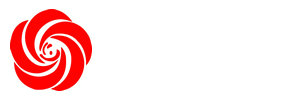For single screen applications, a “float and freeze” style monitor is appropriate. One example is Herman Miller’s Flo™ monitor arm, which can be moved to and stopped at almost any position. A patented Geometric Spring System allows fingertip control. The person using Flo simply moves the screen to the desired position and lets go; the screen stays put without having to be locked or tightened to maintain its position. The screen can also be lowered to desktop level and tilted toward the ceiling (making it easier to use as a touch screen) or raised to standing height to support collaborative work.
The Eyes Always Win: Why Adjustable Monitor Arms Make Sense

Adjustable monitor arms play nearly as important a role in maintaining healthful postures at work as an ergonomic chair. That’s because the body will adjust however it needs to in order to put the eyes at the right distance from the work at hand. And—here’s the catch—the right distance varies depending on the individual. One position does not fit all, or even most.
What We Know
There are two dimensions that affect viewing a monitor—eye height from the seated position and distance from the monitor. Seated eye height varies in U.S. adults by 11.4 inches (from the 5th percentile female to the 95th percentile male, popliteal and seated eye height). That means a standard monitor with its limited adjustability (usually up and down a few inches and angled a few degrees) sitting on a standard desk is correct for only a few people, incorrect for most people, and incorrect by as much as 11 inches for some.
Preference is also a factor in determining monitor height. This is especially true for individuals who wear glasses or contacts. We know that the best viewing height for most people is slightly below their eye height. This slight downward gaze is natural, and is usually defined by the line between the top of the ear and the eye. Bifocal wearers typically prefer the screen to be 15 to 20 degrees lower than non-bifocal wearers. If the monitor is set for normal viewing and cannot be moved, a bifocal wearer will often lift up his or her head to look through the bottoms of their eyeglasses, causing extension of the neck, and potential back and shoulder problems.
Perhaps even more important than monitor height, though, is viewing distance. Research shows that when people are free to adjust the monitor, they choose a distance of between 20 inches and 39 inches *1—a huge range. Furthermore, the distance someone prefers often changes with age. Clearness of vision (visual acuity) and ability to compensate for glare are 10 times worse at age 70 than at age 20. *2 Even with eyeglasses, acuity decreases 30 percent or more. One of the conclusions of the research is that people with progressive addition lenses prefer that the monitor sit slightly lower than people who don’t wear these eyeglasses. A person’s preference for screen distance can also change throughout the workday. Even young workers experience near-vision fatigue, which can be offset by adjusting the screen distance. *3
For all these reasons, there is no universal ideal monitor height or distance. Without the ability to adjust the monitor, a person’s posture will always be determined by the person’s desire to maintain the best focal distance. A stationary monitor severely limits a person’s movement, when we know that regular and varied movement is beneficial to the spine, muscles, and circulatory system.
THEREFORE
The ability to adjust the height and viewing distance of the monitor is important to healthful movement.
Design Problem
When tools don’t adjust to the person’s requirements, he or she must adjust to the tool, sometimes at great cost to the body and the bottom line. In order to view the monitor at a preferred distance, people end up with hunched shoulders and craned necks—an uncomfortable position they hold for extended periods of time if their work is computer-intensive. Positions that strain the back can lead to back pain, which is second only to headaches in causes of lost productivity at work *4 and costs companies an estimated $7.4 billion a year in workers 40 to 65 years of age. *5 In any given three-month period, more than 25 percent of adults experience low-back pain, *6 and 8 out of 10 workers will experience it sometime during their career. *7
There’s also a design problem related to input devices. Right now the mouse and keyboard are the two primary input devices, but touch screens are gaining in popularity. Ergonomists encourage workers to use different input devices throughout the day because variety decreases the risk of repetitive stress injuries. In order to accommodate touch screens, however, monitors must have a huge range of adjustment that allows them to be an input device one moment and an output device the next.
While these are a few of the primary design problems, there are others. Collaborative work is the norm in many offices, but stationary monitors don’t support it very gracefully. Instead, team members squat, lean, and hunch over a shared monitor in an effort to see the work.
Design Solution
Monitor arms that allow for a full range of adjustment address the need for healthful movement. The worker can then change positions freely throughout the day and adjust the monitor accordingly so that it’s always at the height, distance, and angle ideal for focusing.

Finally, it should be noted that while laptop computers are great for mobility they don’t provide much ergonomic support. When they are used with an external monitor and external input devices, however, workers can experience the productivity that comes from using multiple monitors and the ergonomic benefit of proper placement. A Lapjack will support the laptop at a height that is good for viewing. It is height adjustable and allows easy access to the connection ports for the external devices on the laptop.
Company Informations:
Le Office Furniture Manufacturer
www.letbackrest.com
Address: No.12, Nanhua Road, LongJiang ,Shunde,Foshan, Guangdong, China (Mainland)
Email: sale@letbackrest.com
skype: kinmai2008